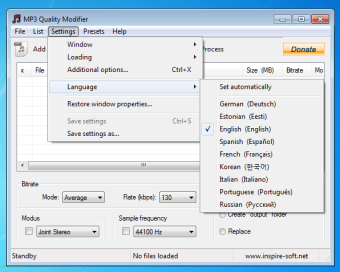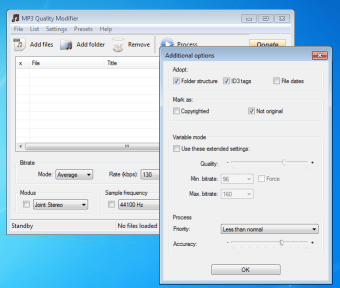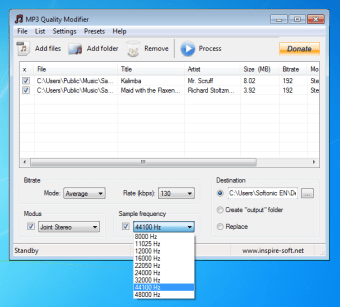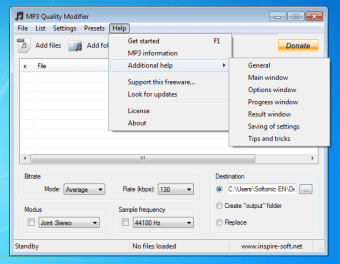Save space on your MP3 player by modifying bitrate
Ever wish you could fit more music on your portable MP3 player? If so, MP3 Quality Modifier is the tool for you.
MP3 Quality Modifier is a simple, straightforward tool does exactly what it says it will - reduce the size of your MP3 files without compromising any quality. The trick to this is modifying the file's bitrate - from 10 to 310 - so you can choose the option that best suits your purposes. This can be manually tweaked, or you can just use one of the 5 presets included in MP3 Quality Modifier.
MP3 Quality Modifier doesn't require installation and is easy to use - even for the beginner. You can add files or folders, checking and unchecking the files you want to modify. More advanced users can choose from a variety of configuration settings. You can leave MP3 Quality Modifier working in the background, checking its progress from the percentage displayed in the taskbar and it also offers you the option to shutdown after it's done.
MP3 Quality Modifier is a simple, efficient program that will modify MP1, MP2 and MP3 files quickly and smoothly.
Changes
Added: Support for MP1 and MP2 files Added: New "Best quality" preset Changed: Optimized handling of files to process and improved retaining of ID3 tags which results in less overhead and about 10% higher processing speed Changed: Corrected Spanish translation (thanks Julian!) Changed: Updated encoder Changed: Adjusted some options of the default presets Changed: Improved calculation of remaining time Changed: Lowered default priority again (introduced in 2.1) Fixed: Files of very low quality weren't loaded Fixed: Small error during calculation of bitrate Fixed: Same name when adding a preset which already exists